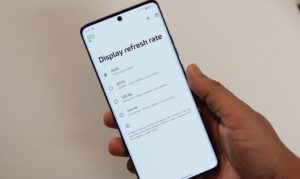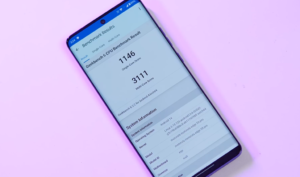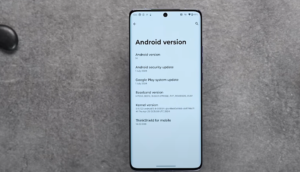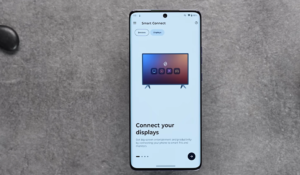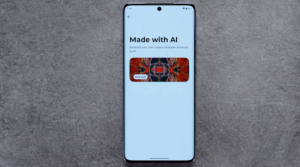A solid mid-range offering from Motorola that packs the best out there!
Motorola Edge smartphones are one of the best-performing smartphones in the mid-range and flagship segment where last year there was the launch of the Motorola Edge 40 (Review) which was a well-sorted smartphone that brought some excellent specifications for the price which included the presence of IP rating and support for wireless charging which is first in its segment.
The core strength of Motorola smartphones has always been the cleaner software experience; this time, it is no different here on the Motorola Edge 50 series. Motorola Edge 50 Pro is the new entrant here and is trying to set newer standards in the mid-range segment by bringing some solid specifications for the price like 125W fast charging, 50W wireless charging, IP68 rating, a 144Hz pOLED display, 3x telephoto camera, and much more.
So how does the Motorola Edge 50 Pro stack up against the offerings from other brands in this highly competitive segment? Let’s find out in the full review.
Motorola Edge 50 Pro Design:
The Motorola Edge 50 Pro sports a premium design with different colour variants, each with a different material at the back. The smartphone has three variants: Moonlight Pearl, Luxe Lavender, and Black Beauty. Both the Luxe Lavender and the Black Beauty come with a polycarbonate back which resembles a leather finish also called vegan leather finish. It provides a great grip while holding it in your hands.
On the other hand, the Moonlight Peral variant comes with a smooth matte finish (also called acetate finish) with an off-white colour with a different texture at the back that provides a solid grip and does not catch fingerprints which is good. The camera module is well moulded with the back and raised slightly from the back which is squarish shaped.
It houses the triple cameras with an LED flashlight, a Time of Flight sensor, and a laser autofocus. On the back, at the centre, you get the Moto Logo embossed which shines when light strikes at it in different angles. Towards the sides, the smartphone is thicker at 8.2mm and houses a premium aluminium frame similar in colour to its back which houses the power button and a set of volume buttons.
On the top, there is a secondary noise-cancelling microphone with the Dolby Atmos logo. At the bottom, there is a primary microphone, a USB Type-C port, a loudspeaker grille, and a dual SIM card slot. There is neither a 3.5mm headphone jack nor a microSD card slot for storage expansion. The smartphone comes with an IP68 rating as it can survive 1.5 meters under fresh water for 30 minutes.
The smartphone weighs around 186 grams which does not feel heavier and lighter to hold in hands. On the front, there is a single punch hole located in the centre at the top which houses the selfie camera. The bezels are slimmer around the sides of the curved display making it look premium. Overall the design looks great with good build quality including a vegan leather finish and IP68 rating but it does miss out on a glass back which would have been better.
Motorola Edge 50 Pro Display:
The Motorola Edge 50 Pro sports a larger 6.7 inches 1.5K (1220×2712 pixels) pOLED curved display with a screen-to-body ratio of 20:9. The smartphone display has Gorilla Glass 5 for protection. Since the display is pOLED and is a 10-bit panel, you get deeper blues and blacks with great viewing angles. pOELD displays are lighter compared to glass since they use polycarbonate and provide slimmer bezels.
Motorola claims that this is the first display to have Pantone validation for accurate colours for all the contents in the display whether it is different subjects or human skin tones. Like all Motorola smartphones, this display has support for 144Hz refresh rate which is an adaptive one where it has four different settings to choose from – Auto, 60Hz, 120Hz, and 144Hz.
With the refresh rate set to Auto mode, the display switches to 120Hz and scales down to 60Hz when there is no activity/smartphone idle. You also get similar results with the display set to 120Hz. With the display set to 144Hz, it refreshes at 144Hz, which is the highest, but if no activity is running, the display switches to 60Hz. Switching the display to 60Hz always refreshes the display at 60Hz, resulting in solid battery life.
Combined with the 144Hz, you get a faster 360Hz touch sampling rate for faster touch responses. In terms of display brightness, the smartphone’s display can reach a peak brightness of 2000nits while viewing contents in HDR but with high brightness mode turned on, the display can reach around 1300nits of brightness. The display has good visibility under direct sunlight.
In terms of colour reproduction, there are three different colour options to choose from – Radiant, Natural, and Vivid. If you choose Radiant mode, the display provides saturated colours and similar is the Vivid where colours look deeper. Both these modes cover the DCI-P3 gamut whereas the Natural mode covers the sRGB colour mode and provides slightly off-tone colours that look realistic.
There is also a separate colour slider where you can set custom modes for the display by setting it to a warmer or cooler tone. The display of the smartphone has an optical in-display fingerprint scanner that works accurately and is faster. In terms of HDR support, YouTube has support for HDR and there is Widevine L1 present so you can stream HDR content on OTT platforms but currently Netflix does not support HDR.
However, the 4K videos on YouTube do stutter a lot which needs improvement.
Motorola Edge 50 Pro Performance:
The Motorola Edge 50 Pro sports a powerful Snapdragon 7 Gen 3 chipset which is also found on the
OnePlus Nord CE 4 (Review). The chipset is built on a 4nm process and has the powerful Adreno 720 GPU. In terms of daily activities, the chipset handles all the tasks easily without any hiccups or lags. All heavy tasks like playing games like COD Mobile, rendering videos, etc. run smoothly.
In heavy games like BGMI, the smartphone could easily run at HDR graphics and Extreme frame rates but there were minor stutters noticed at times, switching to Smooth graphics along with Extreme frame rates does result in smooth gameplay. After playing for 3-4 hours continuously, the back does not feel warmer which is good as the dedicated vapour cooling system does dissipate heat faster.
In terms of CPU throttling, the smartphone could maintain a sustained performance of around 85-90 per cent which is very good without any kind of throttling detected. The benchmark scores came out good but still, they are not the best in class. In terms of network connectivity, there is support for good aggregation and 14 bands of 5G.
The Motorola Edge 50 Pro is available in two different variants – 8GB RAM with 128GB storage and another 12GB RAM with 256GB storage where storage speeds are of UFS 2.2 which is a big disappointment as smartphones in this segment have support for UFS 3.1 storage but it seems that Motorola has optimized the speed very well that the storage speeds do match the UFS 3.1 speeds.
Overall, the performance is good but this is not a gaming-centric smartphone for sure.
Motorola Edge 50 Pro Software:
The Motorola Edge 50 Pro runs on the latest and newest Hello UI based on Android 14 out of the box. In the past, Motorola smartphones run on MyUX but with Hello UI, Motorola seems to make a lot of customizations on top of it. As usual, you get almost the Motorola-specific features but there are the newer AI features which come in handy at all times.
Like the MyUX, you get a lot of customizations in the Moto application which looks newer and houses four different options on a single page – Personalize, Gestures, Moto Secure, and Tips. Inside Personalize, you get a lot of customizations which include changing the icon shape, size, and colour and also there are different themes, fonts, different lock screen faces, fingerprint animations, and styles for the Always-On Display.
Inside the Gestures tab, you get all the usual gestures like chopping two sides to turn on/off the flashlight, twisting the smartphone to launch the camera, Lift to Unlock, three fingers on the display to take a screenshot, a sidebar where you can store your favourite applications and can be used in the home screen, and other gestures which do come in handy.
There is Thikshield protection which acts as a security layer between both hardware and software inside the Moto Secure tab. There is the Ready For feature as present on all Motorola smartphones but here it is now segregated into two different options – Ready For and Moto Connect. Ready For provides connectivity between the smartphone and a PC/laptop.
It lets you use the smartphone’s interface on a desktop/laptop and also use the smartphone as a mouse to control things or use the screen as a trackpad for easier usage. Moto Connect lets you connect the smartphone to standalone displays both wired and wirelessly. Motorola brings the Style Sync which includes the AI-generated wallpapers which are customizable.
Motorola has its newer additions in the form of Moto Unplugged and Family Space where Moto Unplugged lets you choose a set of applications to be used and restricts access to other applications. Family Space lets you create different spaces where you can set different profiles for each individual and each one of them can use the interface/change the layout without affecting the other profiles.
Other than that, there is no bloatware present which is great thus providing a cleaner software experience. In terms of software updates, the smartphone will receive another three years of AndroidOS updates and four years of security patches which is a big improvement over MyUX where Motorola was very slow in providing software updates and the software lifecycle policy was not so good.
Motorola Edge 50 Pro Cameras:
The Motorola Edge 50 Pro houses a triple camera setup that includes a 50MP f/1.4 OmniVision OV50E sensor for the main camera with OIS, a 13MP f/2.2 ultrawide camera, and a 10MP f/2.0 Smasung S5K3K1 sensor for the telephoto camera with OIS support. On the front, there is a 50MP f/1.9 camera for selfies.
The images shot from the primary camera during daylight come out with sharper details, great dynamic range, and good contrast, and colours look punchier without any kind of oversharpening in the background. The noise is almost very less in the background. Since there is a wider aperture it captures more light and captures smaller objects at a closer distance with blurred backgrounds.
Even the images captured using the HDR mode result in sharper details and good dynamic range with less noise in the background. The human skin tones have an accurate colour as they are Pantone-validated. All these images result in 12MP by default but there is also the 50MP high resolution mode which lets you click detailed images with good dynamic range but there is slightly higher noise present.
At night, the primary camera does a great job in terms of details which looks sharper, has good dynamic range, and contrast looks good. The low-light exposure is well handled and you get good details even in shadows. The colours look saturated without any oversharpening but with the dedicated Night Mode, there is less amount of noise and the background gets even brighter but colours do look oversaturated.
The primary camera can be used for a 2x digital zoom which results in sharper details and good dynamic range but they are not as sharp as on the 1x zoom but you do get saturated colours with a slight amount of noise present. Similarly, at night, the details look good by using the 2x digital zoom, but there is a lot of oversharpening in the background with almost less noise.
The 13MP ultrawide camera does a good job in terms of images which come out with sharper details and have a good dynamic range with saturated colours in the background. There is some distortion around the edges and noise is slightly higher in the background. Since there is autofocus present, you can take some very good macro images with sharper details and good dynamic range.
The ultrawide camera takes images with sharper details and has a good dynamic range with saturated colours in the background. The noise is slightly on the higher side and there is a lot of distortion around the edges. The exposure is handled quite well and you get good contrast but with the dedicated Night Mode, the details look sharper and noise is almost not present.
The 10MP telephoto camera does a good job in terms of images which results in sharper details and has excellent dynamic range with almost less noise in the background. The colours look punchier without any kind of oversharpening in the background. Beyond 3x zoom. i.e. 5x zoom, the results look good and the dynamic range is good with sharper details and saturated colours but beyond 5x, the details look slightly softer.
At night, the telephoto camera does a great job in terms of details that look sharper and have a solid dynamic range. The exposure is well handled in the dark and you get excellent details in the shadows. The colours do look oversaturated slightly though. You can also use the telephoto camera for portraits.
In terms of portraits, the telephoto camera does a good job in terms of details and has a good dynamic range. Even the edge detection is good with a perfect level of background blur. The skin tones look natural without any kind of oversharpening. The primary camera is also capable of taking some very good portraits with perfect edge detection and background blur.
Motorola provides three to four different modes to take portraits – 24mm, 35mm, 50mm, and 85mm where the level of background blur is excellent with the 85mm and you get some very good portraits with sharper details. On the front, the 50MP selfie camera does a great job in terms of selfies which come out with sharper details and have great dynamic range.
The skin tones look saturated without any kind of oversharpening and there is almost no noise present in the background. In terms of portrait selfies, you get good edge detection and proper background blur with naturally looking skin tones and good dynamic range. In terms of videos, all the cameras including the rear and the front can record 4K videos at 30fps.
The videos from the primary camera come out with excellent details that look sharper and have a wider dynamic range. The presence of OIS makes sure that noise is almost non-existent in the background. The colours look oversaturated but the white balance and contrast are handled well. In 1080p videos at 60fps, the details look sharper and have slightly better details than the ones shot with the 4K resolution.
The videos from the ultrawide camera come out with sharper details but at times they look slightly softer and have a good dynamic range. The colours look saturated without any kind of oversharpening but noise is slightly present on the higher side. The videos from the telephoto camera come out with excellent details which look sharper and have a solid dynamic range with almost no noise in the background.
However, the white balance is not as good as both the ultrawide and the primary camera, but you get the best details compared to the other two. The front camera does a great job in terms of videos as you get sharper details with good dynamic range. The human skin tones look natural with some amount of noise present in the background. Overall, the cameras are well-tuned and serve well.
Motorola Edge 50 Pro Battery Life:
The Motorola Edge 50 Pro houses a 4500mAh battery which is good in terms of capacity and with the newer HelloUI and along with the Snapdragon 7 Gen 3 chipset, you do expect a good battery life and this smartphone does not disappoint here. With heavy usage that includes playing games like COD Mobile, rendering videos, taking videos and images, etc. the smartphone easily lasts for a day with some charge left.
With normal usage that includes scrolling through webpages, streaming social media not very often, attending fewer phone calls, playing games moderately, etc. the smartphone easily lasts for one and half days with some charge left. The standard screen-on time with normal usage came around 6-6.5 hours and with heavy usage, it came around 4-4.5 hours which is really good.
In terms of charging, there is a small catch as Motorola has equipped the smartphone with a 68W/125W fast charger based on which variant you choose. If you consider the 12GB RAM with 256GB storage variant, you get the faster 125W charger that takes the smartphone from 0 to 100 per cent completely under 20 minutes which is seriously faster.
The 68W fast charger that is present with the 8GB RAM and 128GB storage variant, takes the smartphone from 0 to 100 per cent completely in around 35-40 minutes which is really good. Along with this, you get support for 18W fast wireless charging that takes around an hour and 30 minutes for a full charge completely.
There is also support for reverse wireless charging using which you can charge different devices that support wireless charging by placing it on the back of the smartphone which is great. The presence of wireless charging makes it stand out from other smartphones in its segment.
Motorola Edge 50 Pro Audio Quality:
The Motorola Edge 50 Pro sports a dual stereo speaker setup that sounds adequately louder and clearer as the sound comes equally from both the top speaker as well as the bottom-firing speaker. Even at the highest volume settings, the sound does not feel muffled and the level of bass is very good. For enhanced sound output, there is the presence of Dolby Atmos. There is no 3.5mm headphone jack.
Verdict:
Overall, the Motorola Edge 50 Pro is an excellent offering in the mid-range segment as it brings some of the best specifications like a striking design, a 144Hz pOLED display along with stereo speakers, a powerful Snapdragon 7 Gen 3 chipset, a great set of cameras, a cleaner and feature-rich software experience, and great battery life with faster charging capabilities including both wired and wireless.
Even the software update policy which was not so good has been improved with this smartphone. Motorola has made a significant comeback for its Edge lineup of smartphones and brings some groundbreaking features like wireless charging, an IP68 rating, 125W fast charging speeds, and a 3x telephoto camera with the Edge 50 Pro which makes it unique and stand out from other competitors out there.
However, there are very few areas where Motorola seems to have made compromises. Though the smartphone provides good performance for all tasks, still the Snapdragon 7 Gen 3 chipset is not the best when it comes to gaming and also there are a few stutters present especially while watching 4K videos.
The vegan leather finish looks premium but still, the back is polycarbonate instead of glass, and the low-light photography in a few scenarios needs improvement from the ultrawide and the primary camera.
Other than these, Motorola has packed the smartphone to its gills which definitely will give solid competition to other brands out there. So considering all factors, the Motorola Edge 50 Pro redefines the value flagship space out there thus making it worth buying over many other smartphones in this segment.